


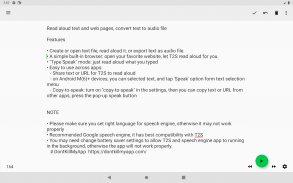
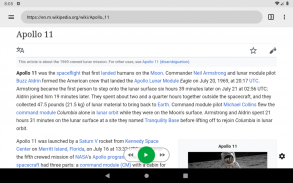





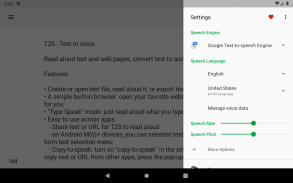
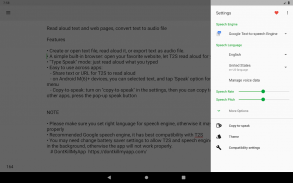
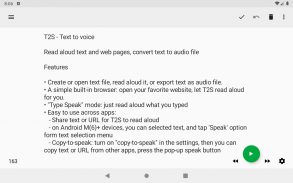
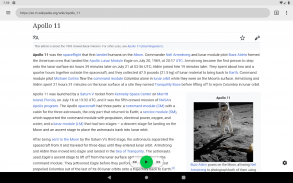
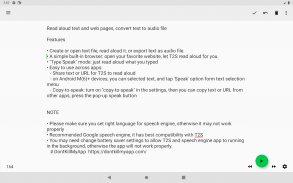
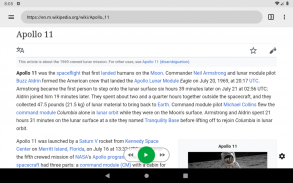





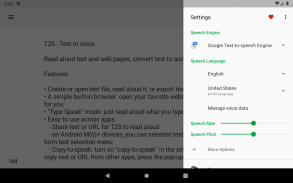
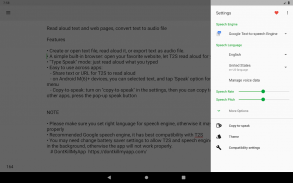
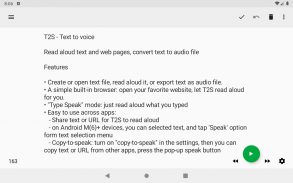
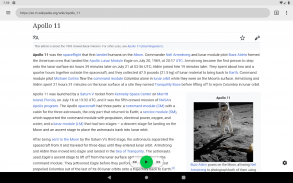
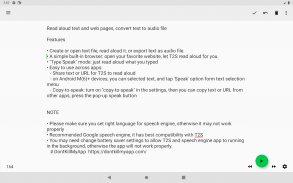
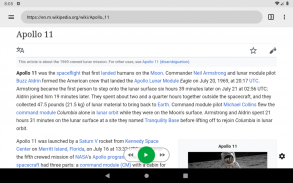





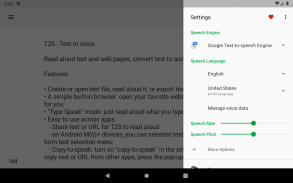
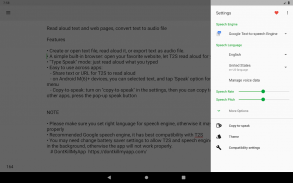
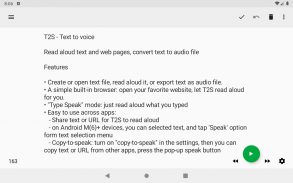
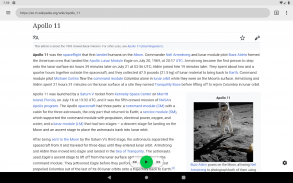
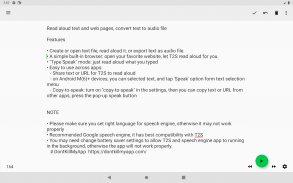
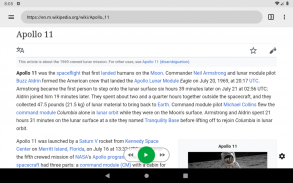





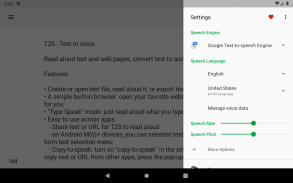
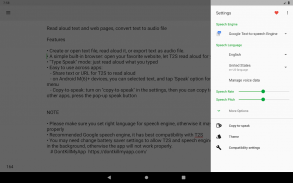
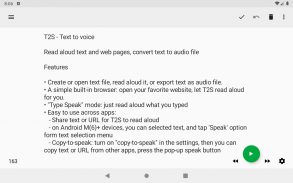
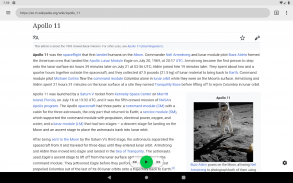

وصف لـ T2S: Text to Voice - Read Aloud
Features
• Open a text/PDF file, and read aloud it.
• Convert text file into an audio file.
• With the simple built-in browser: you can open your favorite website, let T2S read aloud for you. (You can enter the browser from the left navigation drawer)
• "Type speak" mode: A easy way to speak the text your typed.
• Easy to use across apps:
- Use a sharing feature from other apps to send a text or URL to T2S to speak. For URL, the app can load and extract the text of articles in web pages.
- On the Android M(6)+ devices, you can selected text from other apps, then tap 'Speak' option form text selection menu, the app will speaking your selected text (*Require third-party apps to use standard system components).
- The Copy-to-speak feature: (*Unavailable on the Android 10+) turn on "copy-to-speak" in the settings, then you can copy text or URL from other apps,T2S will speaking it.
NOTE
• Highly recommend you install and use Google speech engine, it has best compatibility with the app.
Google speech engine:
https://play.google.com/store/apps/details?id=com.google.android.tts
• If the app frequently stops unexpectedly in the background, or it frequently displayed an error messages said: "Speech engine is not responding", you may need change battery saver settings to allow the app and speech engine app to running in the background.
more information about this:
#DontKillMyApp https://dontkillmyapp.com/
• The Copy-to-speak feature will not be available after the Android 10. The Android 10 block clipboard access to all applications that run in the background, unfortunately, this breaks the Copy-to-speak feature.
ميزات
• افتح ملف نصي / PDF ، وقراءته بصوت عالٍ.
• تحويل ملف نصي إلى ملف صوتي.
• باستخدام المستعرض المدمج البسيط: يمكنك فتح موقع الويب المفضل لديك ، ودع T2S يقرأ بصوت عالٍ نيابة عنك. (يمكنك إدخال المتصفح من درج التنقل الأيسر)
• وضع "كتابة الكلام": طريقة سهلة للتحدث مع النص الذي كتبته.
• سهولة الاستخدام عبر التطبيقات:
- استخدم ميزة مشاركة من تطبيقات أخرى لإرسال رسالة نصية أو عنوان URL إلى T2S للتحدث. بالنسبة لعنوان URL ، يمكن للتطبيق تحميل واستخراج نص المقالات في صفحات الويب.
- على أجهزة Android M (6) + ، يمكنك تحديد نص من تطبيقات أخرى ، ثم النقر فوق قائمة اختيار النص "Speak" في نموذج اختيار النص ، سيتحدث التطبيق عن النص المحدد (* يطلب من تطبيقات الجهات الخارجية استخدام مكونات النظام القياسية) .
- ميزة "نسخ إلى كلام": (* غير متاح على نظام Android 10+) قم بتشغيل "نسخ إلى كلام" في الإعدادات ، ثم يمكنك نسخ نص أو عنوان URL من تطبيقات أخرى ، وسيتحدث T2S عنه.
ملاحظة
• نوصي بشدة بتثبيت محرك الكلام من Google واستخدامه ، وهو أفضل توافق مع التطبيق.
مشغل خطاب Google:
https://play.google.com/store/apps/details؟id=com.google.android.tts
• إذا توقف التطبيق بشكل غير متوقع في الخلفية ، أو عرض رسالة خطأ بشكل متكرر: "مشغل الكلام لا يستجيب" ، فقد تحتاج إلى تغيير إعدادات موفر البطارية للسماح للتطبيق ومحرك الكلام لتشغيل في الخلفية.
مزيد من المعلومات حول هذا:
#DontKillMyApp https://dontkillmyapp.com/
• لن تتاح ميزة "نسخ إلى كلام" بعد الإصدار 10. من نظام Android 10. إن الوصول إلى حافظة Android 10 يمنع الوصول إلى جميع التطبيقات التي تعمل في الخلفية ، لسوء الحظ ، يؤدي هذا إلى كسر ميزة "نسخ إلى كلام".








